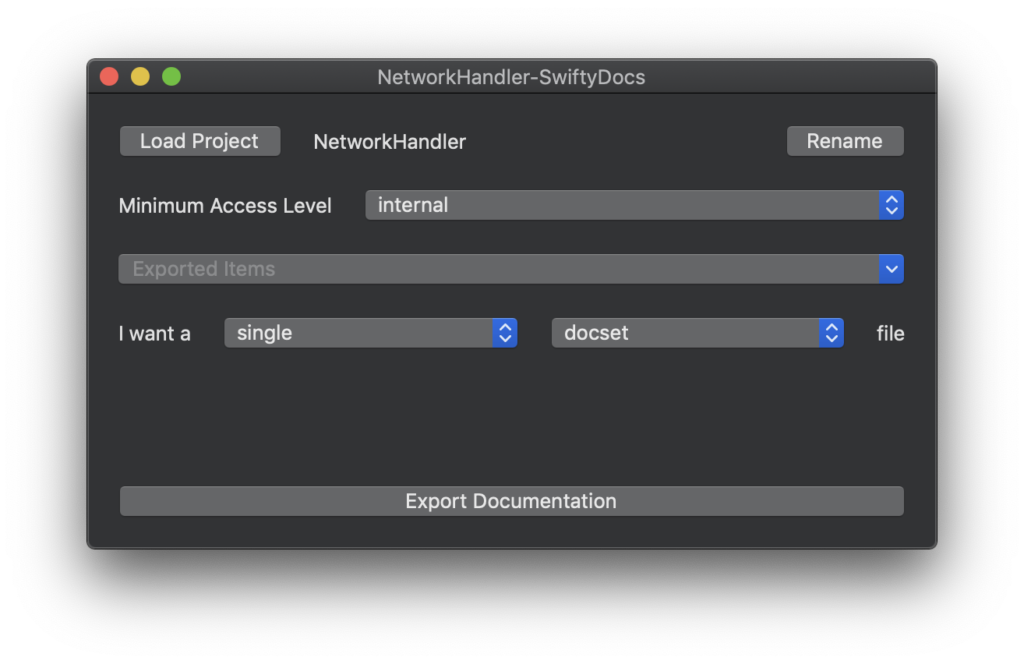Super easy documentation generation for Swift.
Primarily intended for generating documentation for Swift developed frameworks, libraries, or even apps, SwiftyDocs will analyze your project and generate your choice of Markdown, HTML, or even a Dash docset for output.
Note that this project itself is actually open source available on GitHub, but by purchasing it here, you not only show support to the developer for having developed this software, but you also are provided with the convenience of not having to build the project yourself.
Of course, purchasing a copy here will entitle you to all future updates.
- Simply open an Xcode project written in Swift (there's no reason it shouldn't be able to work in any other language support by Xcode, but only Swift has been tested/supported officially)
- Rename the project if desired. This will change the title of the documentation when exporting.
- Select the minimum access level that should be accounted for during export.
- The exported items popup will display the resulting selection. This is a read only output.
- Determine if you want a single page of documentation or a separate page for each entity accessible on the global namespace.
- Determine if you want raw markdown output, a folder of HTML for easy hosting wherever, or a Dash docset (note that the Dash docset inherently requires a single file of output).
- Hit export and save your documentation!